My Favorite Lightroom and Photoshop Presets // Boise Senior and Boudoir Photographer Makayla Madden Photography


Have you ever taken a photo and then felt so stuck and unsatisfied when you were editing it?
Chances are, we’ve all been there at least a few times in our photography careers, no matter what stage of photography we’re in! Whether you’re just beginning your photography hobby or you’ve been in business for decades, at some point or another we’ve all felt that feeling that SOMETHING isn’t quite right when we finish editing our photos.
Perhaps you’ve tried editing with your own presets but are feeling stuck. Perhaps you’ve tried fiddling with some presets you found online but they just aren’t the style you were hoping for. Whatever the case may be, I’ve been there, and I’ve done that! It can be frustrating, but thankfully there are SO many different resources and places to find easily customizable presets that fit the final vision we have for our work.
Keep reading to find a list of a few of my favorite places to find presets and photoshop actions and overlays, to allow for quick and no-fuss editing!
LIGHTROOM + ACR PRESETS:


1) DIRTY BOOTS AND MESSY HAIR
A great variety of preset packs perfect for storytellers and adventure lovers. They feature variety, warm and earthy tones, a little punch, and perfect for darker and moodier edits if that’s your style. There are so many packs to choose from!


Image Credit: Cody and Allison, edited with C&A presets
2) MERIDIAN PRESETS
Created by LOOKSLIKEFILM, Meridian presets feature a collection of various artists and photographers who have created presets for others in the industry! This is a great place to browse through a mix of different looks and styles, from names like Cody and Allison, Benj Haisch, Laura Beck, Jennifer Mohr, and Lukas Piatek, just to name a few. Take a peek at each collection to see which might fit your vibes and personal style best!


Image credit Troy Grover Photography, edited with Mastin Labs
3) MASTIN LABS PRESETS
If you’re a lover of film photography and bright, airy, and creamy pastels, then Mastin Labs will be right up your alley! Designed to emulate popular films like Portra and Fuji, these preset packs are sure to add life, color, and a dreamy look to all your images, all while blending seamlessly with popular film types.


Image Credit Sven Malojlo, “Smal” presets
4) SOULMATE PRESETS
Originally starting as “Smal” presets, these popular, punchy, vibrant, and easily tweakable presets took off into what Sven has created, “Soulmate Presets”. With a variety of packs created by Sven Malojlo, these presets feature versatility, natural but artistic post-processing, and just take a few clicks to pack a bright and bold punch to your images.


Image Credit Makayla Madden Photography
OTHER FAVORITE LIGHTROOM PRESETS:
-
Phil Chester Presets (Clean, bright, warm, timeless, natural skin tones)
-
Tricia Victoria TVP Presets (Moody, rich, vibrant, grainy)
-
Ben Sasso Heck Yeah Presets (Natural, clean, bright, earth tones, greens/yellows)
-
Dawn Charles DC Presets (Warm, great for golden and creamy skin tones, earthy greens)
-
Henry’s Diary HD Presets (Browns, warm, moody, soft)
-
Greg Peterson G-Presets (Warm, soft, versatile, muted tonal curves, crushed highlights)
-
LXC (Subtle greens, rich skin tones, muted tonal curve)
-
Dreamy Presets (Bright, airy, colorful, pastels, great for bloggers and makeup artists!)
-
Creative Market (All types)
PHOTOSHOP ACTIONS AND OVERLAYS:


Image Credit Makayla Madden Photography
1) STAR/GALAXY OVERLAYS
I don’t do a ton of compositing + fine art editing in Photoshop, but when I do, star and galaxy overlays are one of my go-to favorite ways to add mood and drama to my images and tell a story. Etsy and Creative market are great places to get these and other overlays that you can play with to make your vision come to life!


Image Credit Makayla Madden Photography
2) FLYING SHEET MUSIC/PAGES OVERLAYS
Another overlay I love using every once in awhile are flying sheet music or flying vintage pages! They can add a whimsical and old-soul feel to your images. While they’re a little trickier to play with in terms of getting the correct depth and lighting, they can challenge you to think about what you want to convey in your work and really add a story to your photos!


Right: Before Portraiture Applied, Left: After Portraiture Applied 50% skin smoothing. Makayla Madden Photography
3) PORTRAITURE IMAGENOMIC
Okay guys, I had heard about portraiture for years but stayed away due to the fact that I didn’t want my images to look “fake”. But after doing hand-editing on skin for HUNDREDS of hours, I was at my wits’ end and decided to give it a go!
HOLY COW, what a game changer! The lightroom plugin was okay, but using the photoshop action was a whole other level. You can set portraiture to auto-detect skin tones and then adjust smoothness accordingly. You can set this to auto-batch your images and SHAZAM. In seconds an entire gallery has smooth, consistent, and natural looking skin and you didn’t have to do anything except click 1-2 buttons.
MOBILE PRESETS:


1) VSCO CAM
While you can download VSCO cam for lightroom, I love the VSCO app for quick and easy editing of my photos on my phone! 1-2 clicks and you can copy + batch paste on a bunch of images, for super quick editing. These all emulate moody and various types of black and white and color films, allowing you to easily edit your phone images to match your mood and style.
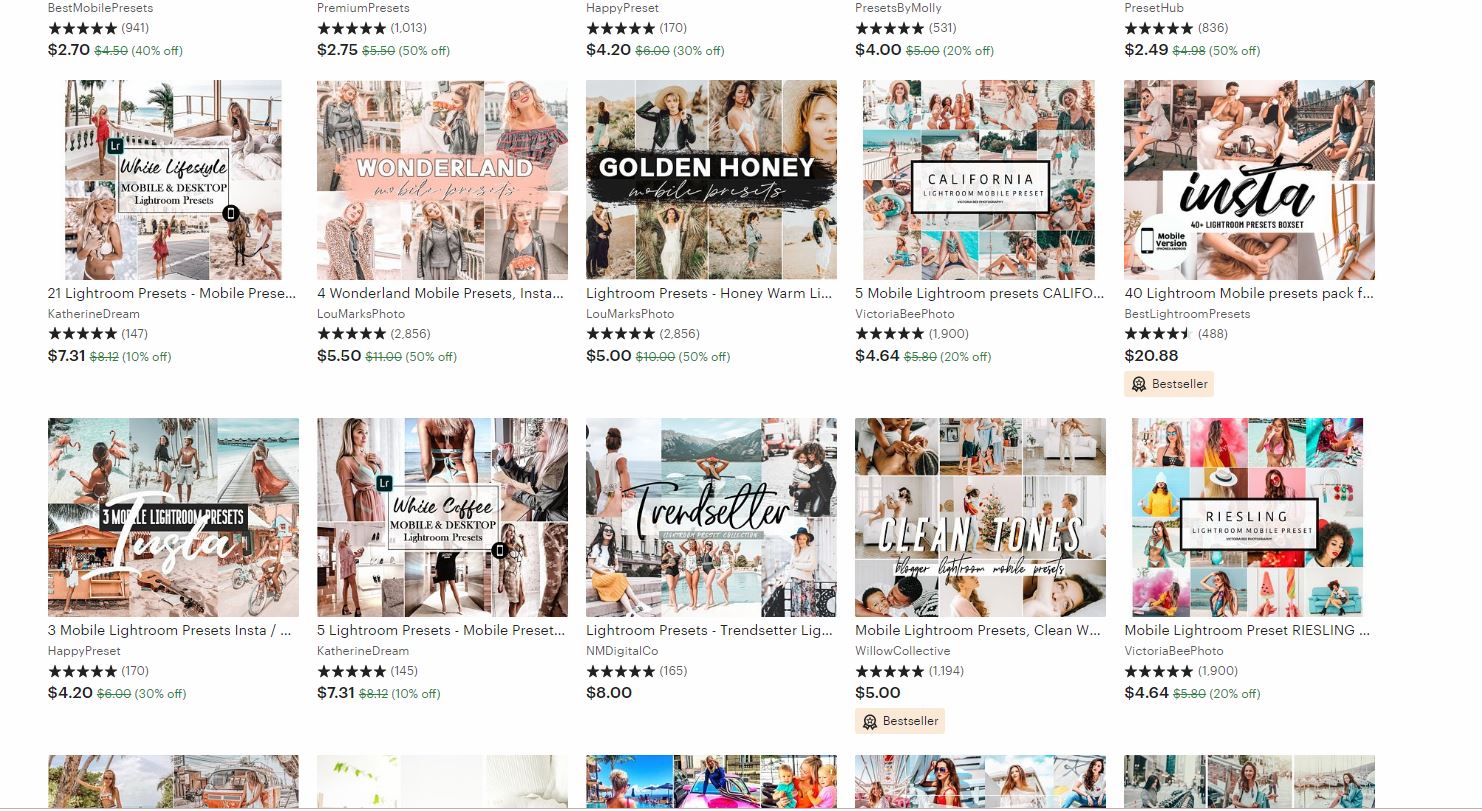
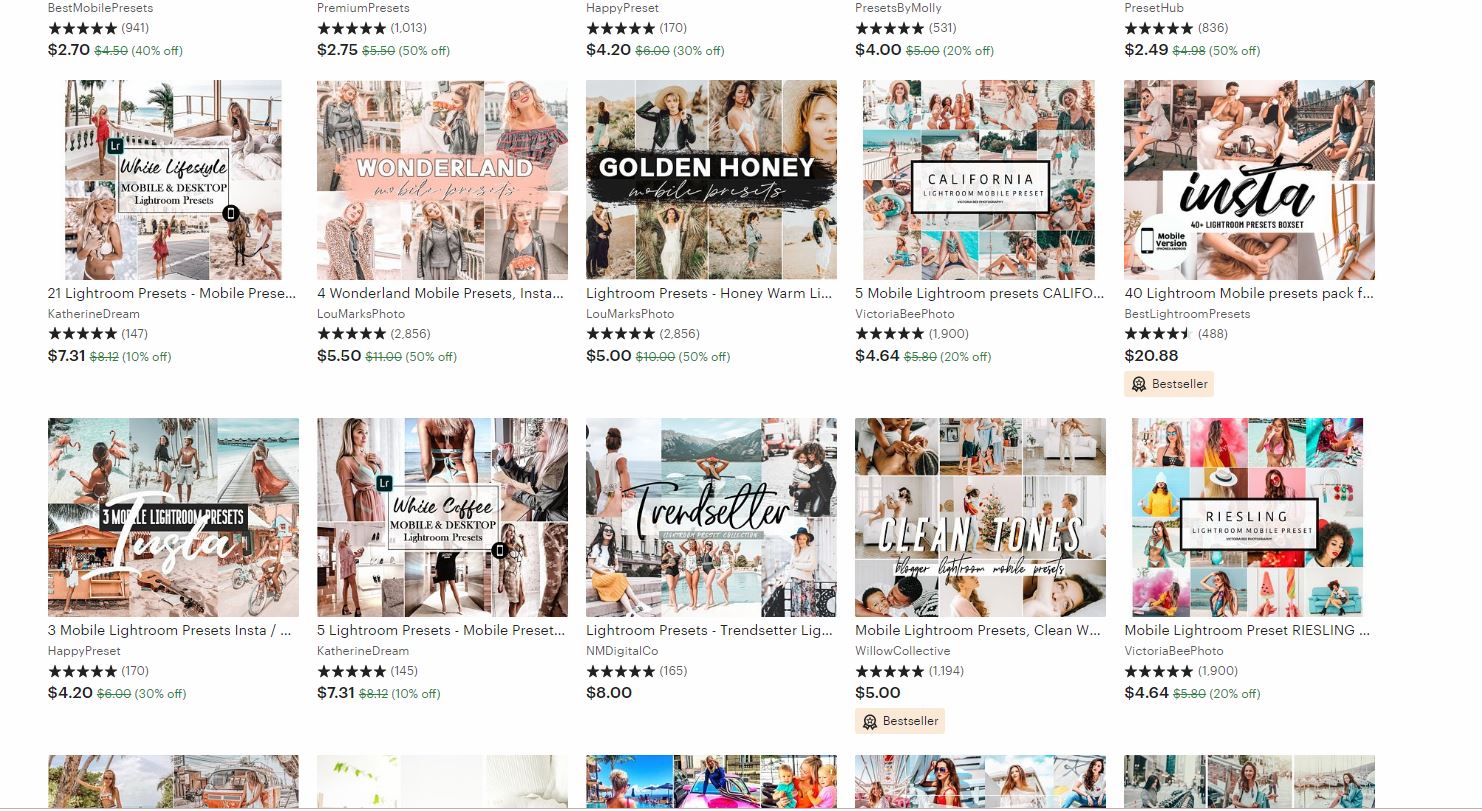
2) ETSY + CREATIVE MARKET
Etsy and Creative Market are both AMAZING places to find lots of mobile presets that can fit whatever mood and style you’re looking for, and at super affordable prices!
Thanks for stopping by!
I hope this list can help you find a style and direction to go in if you’re feeling stuck in your editing process! Whether you’re looking for an entirely different editing style, want to freshen up and fine-tune your current style, or add more artistic and creative editing into your workflow, there are so many different places to find what you need when it comes to post processing.
Questions? Feel free to drop them in the comments below!